Play Store & App Store Deployment
Play Store & App Store Deployment
Deploying applications to the Play Store and App Store is the final yet critical step in bringing your mobile app to users worldwide. It involves more than just uploading your app—it requires thorough testing, adherence to platform-specific guidelines, and the creation of engaging store listings with optimized keywords, screenshots, and promotional content. From configuring app metadata and setting up digital certificates to handling version control and release management, the deployment process ensures your app is fully compliant, secure, and ready for a smooth launch. Whether it's for Android or iOS, strategic deployment helps maximize visibility, improve user adoption, and establish a trusted presence in the mobile marketplace.
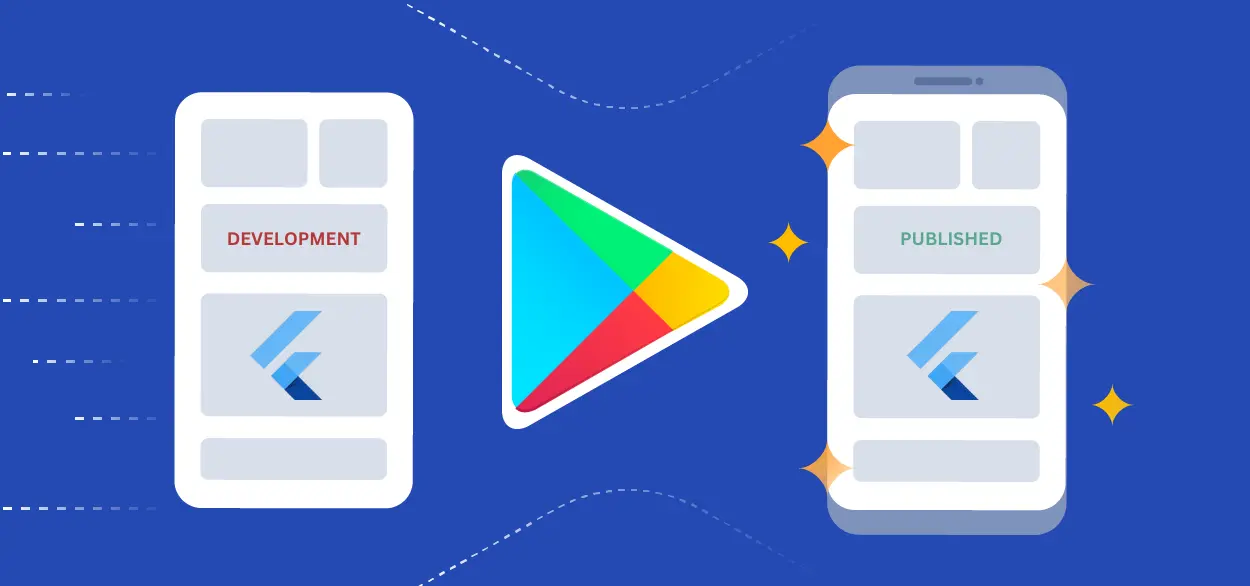
Preparation & Packaging
Before deployment, your app must be thoroughly tested across devices to ensure stability, performance, and a seamless user experience. Developers must prepare platform-specific builds—APK or AAB for Android and IPA for iOS—while configuring essential components such as:
- App icons and splash screens
- Permissions and privacy policies
- API keys and environment variables
- Versioning and build numbers
- Code signing and provisioning profiles (for iOS)

Google Play Store
- Configure app listing in the Google Play Console
- Upload APK/AAB, add screenshots, feature graphics, and app description
- Define pricing, regions, and age ratings
- Submit for internal testing, closed beta, or production release
- Google performs automatic checks before approval

Apple App Store
- Use Xcode or Transporter to upload the app build
- Set up metadata, keywords, screenshots, and promotional text in App Store Connect
- Complete App Privacy Details and Data Usage Disclosure
- Submit the app for Apple’s manual review process
- Track review progress and release manually or automatically upon approval